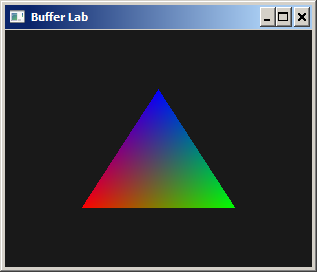The idea of this lab is to add the Model C++ class to our application. This will allow us to draw multiple models (sky, terrain, and other objects) easily.
The Model class has already been added to the project for you. Take a look at Model.h and Model.cpp.
Look at the constructor of the Model class, understand the purpose of each data member intialized there.
Find implementation of Model::upload_2_server() function in Model.cpp file. Follow the instructions provided there and write code in places indicated by /*YOUR ANSWER*/ comments.
Compile and run the project. If everything's okay, you should see this: