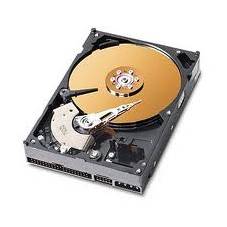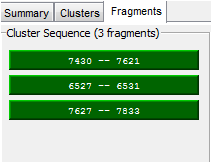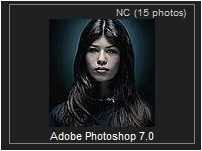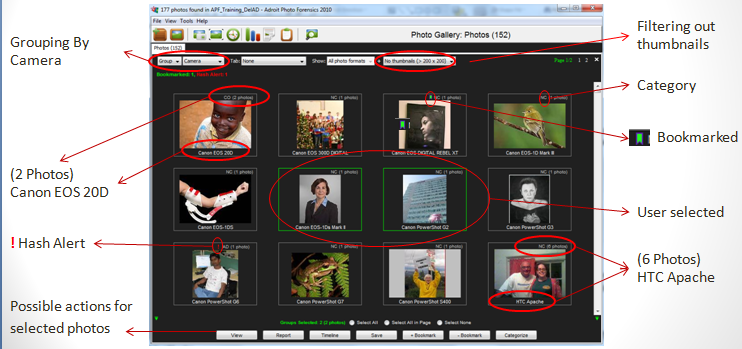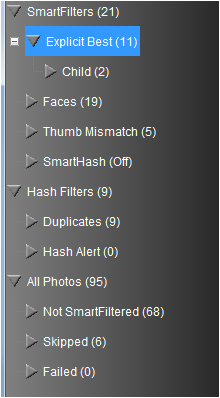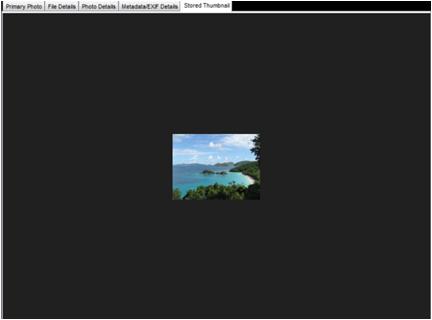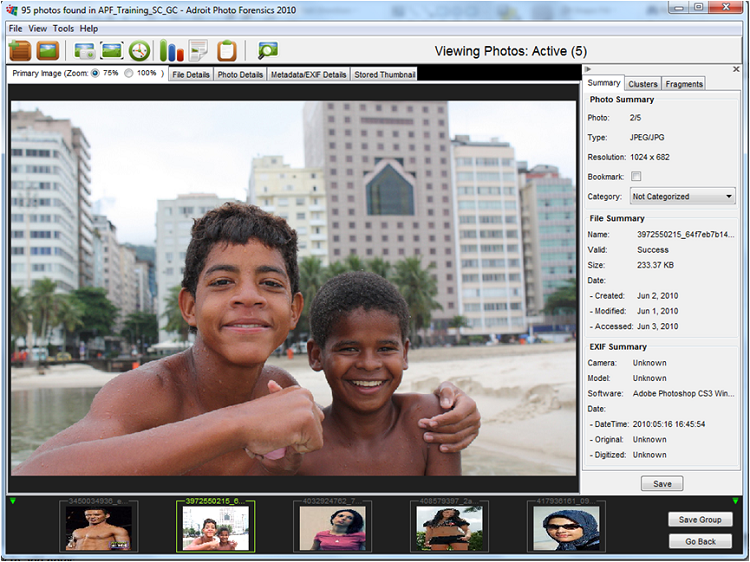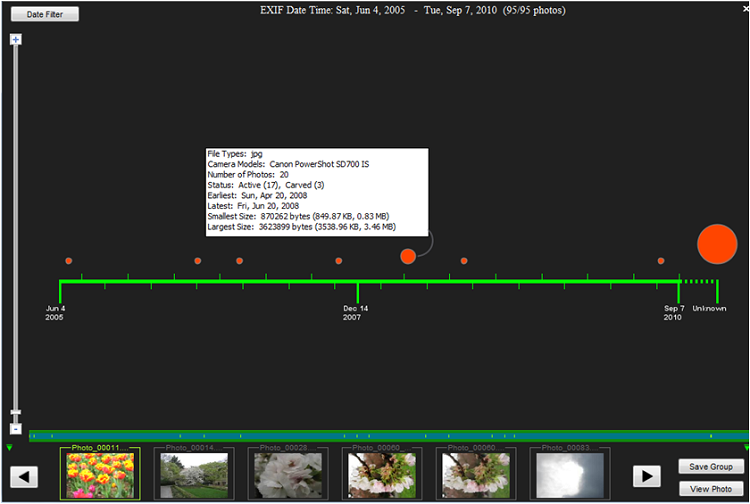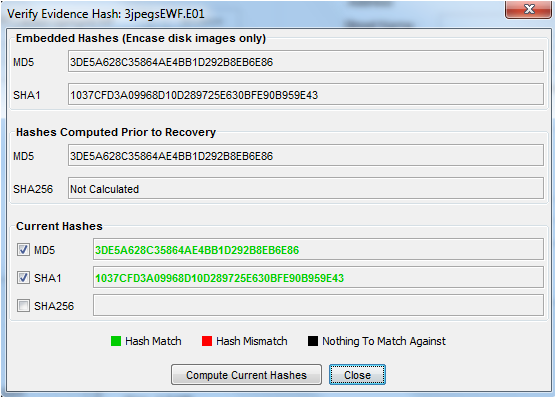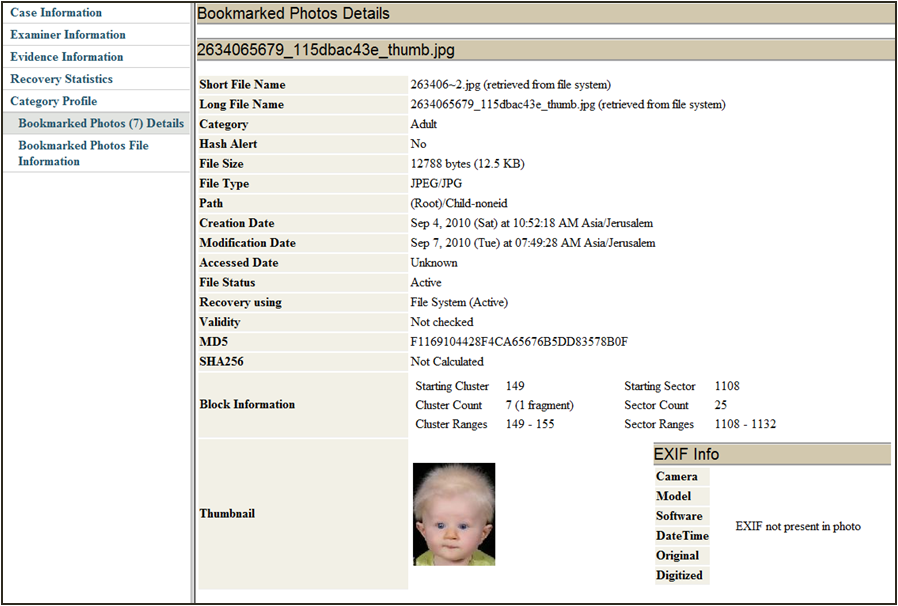-
Developed by Nasir Memon, a professor at the Polytechnic Institute of New York University in Brooklyn
-
Website: http://digital-assembly.com
-
Email: sales@digital-assembly.com
-
Phone: 212-292-3136
-
-
APF can be used in investigations involving deliberately deleted images:
-
CP
-
Government/Corporate spying/intelligence
-
Terrorism Activity
-
Photographs of a particular person
-
Explicit images of adults
-
Indoor/outdoor photos
-
-
Also, private sector recovery of accidentally deleted images on corporate or consumer systems: