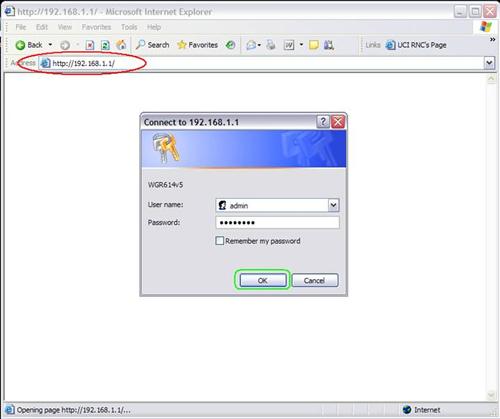-
Open your browser
-
Enter 192.168.1.1 into the Address Bar, push Enter
-
If 192.168.1.1 does not appear to work, try
192.168.1.2 192.168.0.1 -
Under the Username field enter "admin"
-
Under the Password field enter "password"
-
Click OK