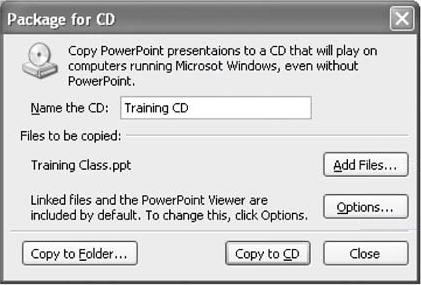
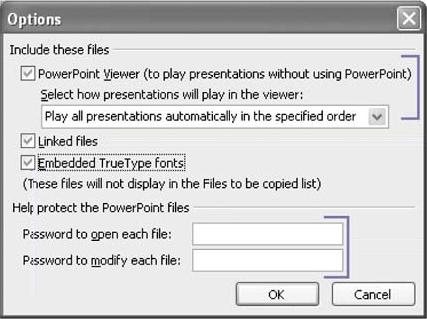
-
Click File menu, Package For CD.
-
Type a name for the CD.
-
Click Add Files to include any additional files you want.
-
Click Options.
-
Select the PowerPoint Viewer check box to include the viewer
-
Select an appropriate play option from the list arrow.
-
To link to external files (such as movies), select the Linked Files check box.
-
Tip: Select the Embedded TrueType Fonts check box to make sure that fonts will be available on the target computer.
-
Optioanlly, type a password to protect the presentation against unauthorized chenges.
-
Click OK.
-
-
To copy files to a folder, click Copy To Folder and specify a destination folder.
-
Click Copy To CD, and follow the CD writer instructions for your system.